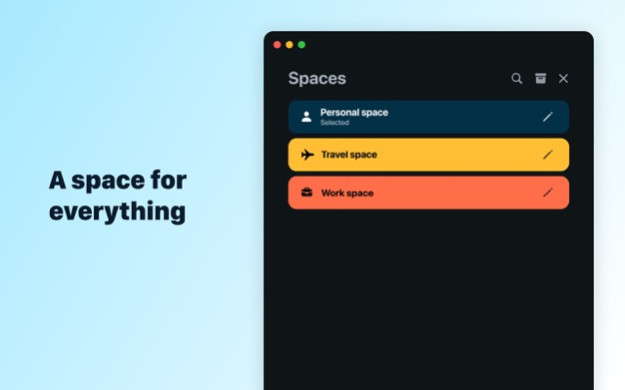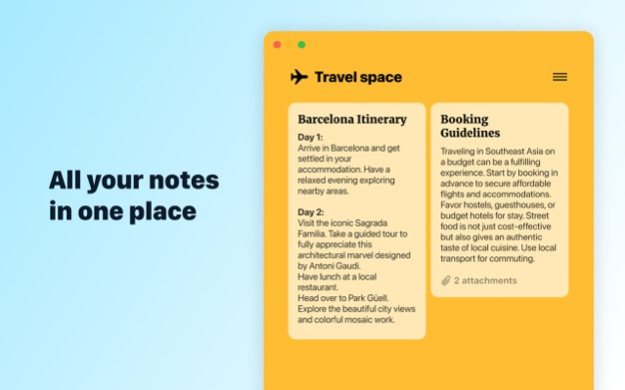Solid Notes 2.33
Continue to app
Paid Version
Publisher Description
No subscriptions - Buy once, keep forever
Solid Notes is here to help you capture and organise all your ideas. You can create color coded spaces for all the things that matter in your life and you can make staying on top of your notes and thoughts easy.
- Quick notes
Solid Notes is designed for speed and ease of use. It's quick to take notes in any of your spaces, drag them around, archive them, format them, and more.
- Spaces
Create color coded spaces for all the things that matter in your life.
- Unlimited uploads
You can upload as many images, voice recordings and sketches as you need
- Formatting
Make your notes as useful and clear as they can be with a variety of formatting options
- Privacy first
Solid Notes is designed with privacy in mind and your data is encrypted and 100% private
Are you ready to start taking better notes? Solid Notes is a universal app available on iOS, iPadOS, and macOS
You can choose to unlock just this app or all 5 Solid Apps with one purchase
Terms of service: http://solidapps.co/terms.html
Privacy policy: http://solidapps.co/privacy.html
Apr 24, 2024
Version 2.33
This update includes several under the hood and security improvements
About Solid Notes
Solid Notes is a paid app for iOS published in the Office Suites & Tools list of apps, part of Business.
The company that develops Solid Notes is Solid Apps S.R.L.. The latest version released by its developer is 2.33.
To install Solid Notes on your iOS device, just click the green Continue To App button above to start the installation process. The app is listed on our website since 2024-04-24 and was downloaded 0 times. We have already checked if the download link is safe, however for your own protection we recommend that you scan the downloaded app with your antivirus. Your antivirus may detect the Solid Notes as malware if the download link is broken.
How to install Solid Notes on your iOS device:
- Click on the Continue To App button on our website. This will redirect you to the App Store.
- Once the Solid Notes is shown in the iTunes listing of your iOS device, you can start its download and installation. Tap on the GET button to the right of the app to start downloading it.
- If you are not logged-in the iOS appstore app, you'll be prompted for your your Apple ID and/or password.
- After Solid Notes is downloaded, you'll see an INSTALL button to the right. Tap on it to start the actual installation of the iOS app.
- Once installation is finished you can tap on the OPEN button to start it. Its icon will also be added to your device home screen.